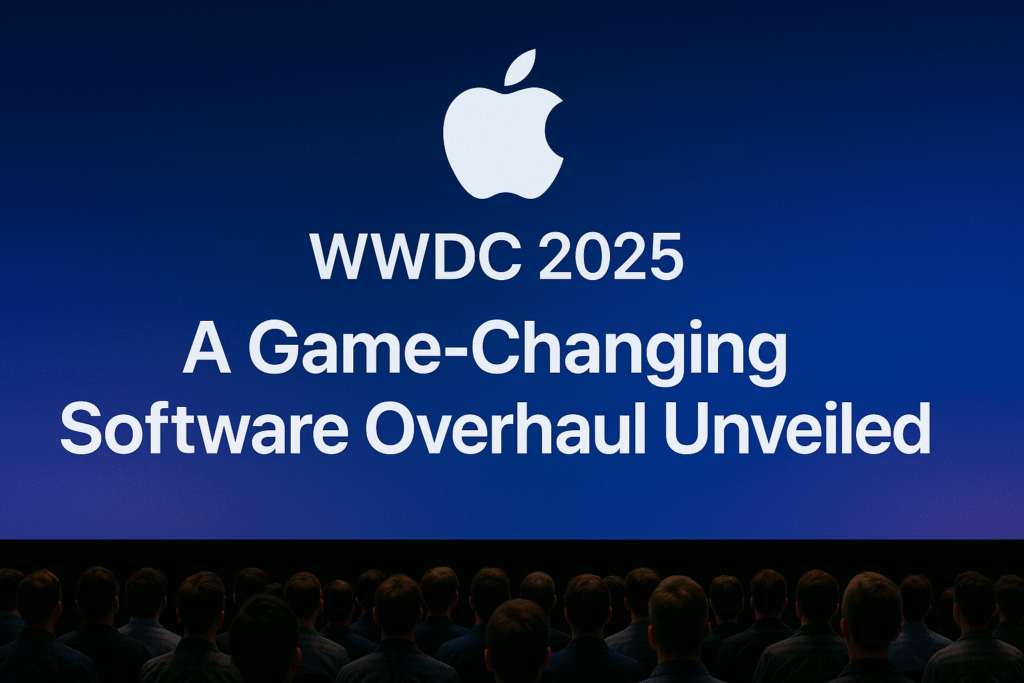Apple’s Worldwide Developers Conference (WWDC) 2025, held from June 9-13, kicked off with a keynote that set the tech world abuzz. This year’s Apple WWDC 2025 event, Streamed live from Apple Park and available on YouTube, the Apple Developer app, and Apple’s website, this year’s event introduced a bold new direction for Apple’s ecosystem. From a stunning “Liquid Glass” design to unified naming conventions across operating systems, WWDC 2025 is all about aesthetics, functionality, and a seamless user experience. Here’s a deep dive into the biggest announcements and what they mean for Apple users and developers.
A Unified Vision: iOS 26, macOS 26, and More
Apple made waves by renaming its operating systems to align with the calendar year, moving away from sequential versioning. Say hello to iOS 26, iPadOS 26, macOS 26 (Tahoe), watchOS 26, tvOS 26, and visionOS 26. This change simplifies branding and ensures consistency across platforms, making it easier for users to know they’re on the latest software. As Craig Federighi, Apple’s Senior VP of Software Engineering, noted during the keynote, “We’re unifying our version numbers across all our platforms… powering us through 2026.”
These updates, set for public beta in July and full release in fall 2025, will be free for compatible devices. However, older models like the iPhone XS, XS Max, and XR won’t support iOS 26, sticking with iOS 18 for features but receiving security updates.
Liquid Glass: The Biggest Design Overhaul Since iOS 7
The star of Apple WWDC 2025 is the Liquid Glass design, a visual refresh inspired by the translucent, immersive aesthetics of visionOS for Apple Vision Pro. Described as Apple’s most significant UI overhaul since iOS 7 in 2013, Liquid Glass brings glossy icons, rounded controls, and translucent menus that dynamically adapt to on-screen content. This cohesive look spans iPhone, iPad, Mac, Apple Watch, Apple TV, and Vision Pro, creating a seamless experience across devices.
For iPhone users, iOS 26 introduces a revamped Phone, Camera, and Safari, with features like adaptive lock screen clocks and enhanced call screening. The Messages app now supports polls, custom backgrounds, and a typing indicator for group chats. iPadOS 26 takes multitasking to new heights with a new windowing system, resizable app windows, and a macOS-like Preview app for PDF editing. macOS Tahoe adds Live Activities to the menu bar and a smarter Spotlight, while watchOS 26 brings new watch faces and AI-powered health tools.
Apple Intelligence: Smarter, Not Louder
While Apple WWDC 2025 focused heavily on design, Apple Intelligence got meaningful updates. New AI-powered features include real-time translation for Phone, FaceTime, and Messages, supporting languages like English, French, German, Portuguese, and Spanish. These run locally on-device for privacy, a hallmark of Apple’s AI approach. Developers can now tap into Apple’s Foundation Models framework to integrate AI into third-party apps, with ChatGPT available in Xcode for coding and debugging without an account.
A new Shortcuts app leverages Apple Intelligence for smarter automation, like comparing lecture transcriptions to notes. However, the much-anticipated Siri overhaul remains delayed, with Apple separating its branding from Apple Intelligence to avoid user frustration. Expect more on Siri in 2026.
Gaming Gets a Boost
Apple is stepping up its gaming game with a new centralized Games app, replacing Game Center. This app unifies leaderboards, challenges, and game launches, enhancing Apple Arcade and supporting both single- and multiplayer titles. For Vision Pro users, visionOS 26 adds compatibility with PlayStation VR2 Sense controllers, promising immersive gameplay.
Other Highlights
- Apple Wallet: Now supports digital passports and enhanced boarding pass features for easier travel.
- tvOS 26: Features quick profile selection and a karaoke mode using an iPhone as a microphone with Apple TV.
- macOS Preview on iPad: The beloved PDF markup tool comes to iPadOS 26, syncing annotations across devices.
- Logitech Muse: A new stylus for Vision Pro, ideal for sketching and design.
Why It Matters
Apple WWDC 2025’s focus on design and consistency signals Apple’s commitment to a unified ecosystem. The Liquid Glass UI not only refreshes the look but also simplifies navigation, making devices more intuitive. While AI updates are incremental, they lay the groundwork for developers to create smarter apps. The absence of major hardware announcements—beyond rumors of a possible Mac Pro or AirPods Max 2—keeps the spotlight on software, ensuring your current devices feel brand new this fall.
For developers, access to over 100 online sessions, labs, and forums, plus in-person events at Apple Park, offers unparalleled opportunities to innovate. The Swift Student Challenge continues to inspire the next generation of coders.
What’s Next?
Developer betas are available now, with public betas dropping in July. Mark your calendars for September 2025, when these updates roll out alongside the iPhone 17 series. Want to try the beta? Sign up for Apple’s Beta Software Program, but beware—early versions may have bugs.
Stay tuned for our in-depth reviews as we test these updates. What’s your favorite Apple WWDC 2025 announcement? Drop a comment below and let us know!